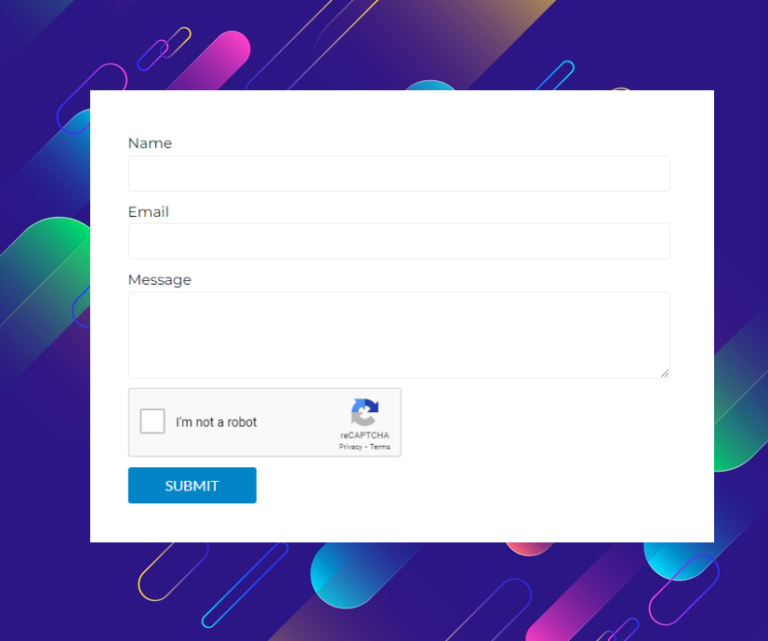Normally, you will use shortcodes inside content areas like posts, pages, or sidebar widgets. However, sometimes, you may want to add a shortcode inside your WordPress theme. In this article, we will show you how to easily add any shortcode to your WordPress theme.
Create a Shortcode Function: To use a shortcode, you first need to define a function that will be called when the shortcode is used. You can do this in your theme’s functions.php

Register the Shortcode: To register the shortcode, use the add_shortcode function. You’ll provide a name for your shortcode, which will be used in square brackets in your posts or pages.

Use the Shortcode: You can now use your shortcode in your WordPress posts, pages, or widgets by simply placing it inside square brackets.

Style and Display: You can style the output of your shortcode using HTML and CSS, just like any other content in your WordPress theme. You can also use conditional logic, query databases, or perform any other operations you need within your shortcode function.

Using shortcodes is a convenient way to add custom functionality to your WordPress themes and posts without the need for extensive coding. They allow you to encapsulate specific functionalities and reuse them across your site.
Message me if you have any questions about shortcodes in elysiumdeveloper.com/contact/